How to Completely Uninstall Adobe Animate 2022 for Mac
Are you seeking an easy yet effective method to uninstall Adobe Animate 2022 for your Mac thoroughly? Are you wishing to get a trustworthy uninstaller tool to ace all issues you may encounter while uninstalling any app on a Mac? Or are you feeling it difficult to get rid of all leftovers of the Adobe Animate 2022 app to fix the issue: cannot uninstall Adobe Animate because a previous version has already existed? Then you just came to the right place. This method mentioned below will help you clearly understand how you can uninstall Adobe Animate 2022 for Mac completely. And you will come to realize how you can take full use of an optimal uninstaller app to make an uninstall Mac app an easy thing.
Step 1: Launch App Uninstaller > Click the Adobe Animate 2022 icon to select it > Click Run Analysis. Next, please wait while the App Uninstaller is analyzing the app you want to uninstall.
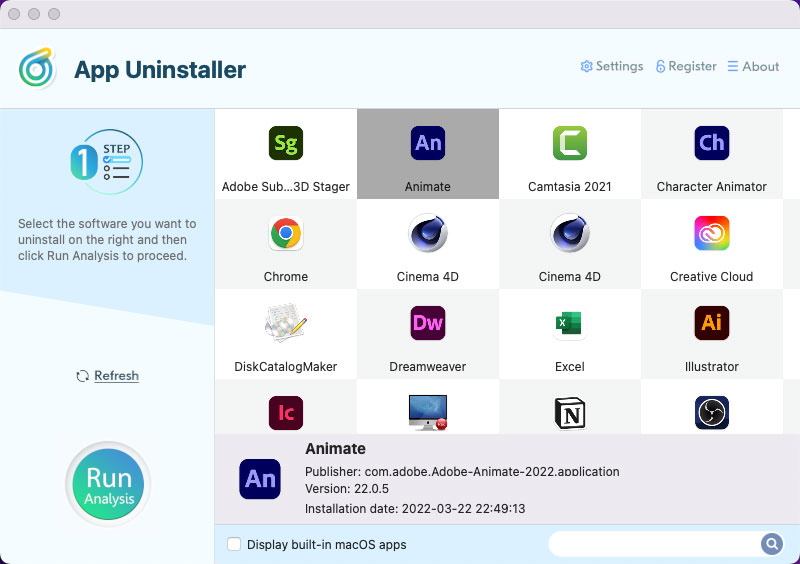
Step 2: Click Complete Uninstall > Click Yes to be sure that you want to uninstall Adobe Animate 2022 right now.
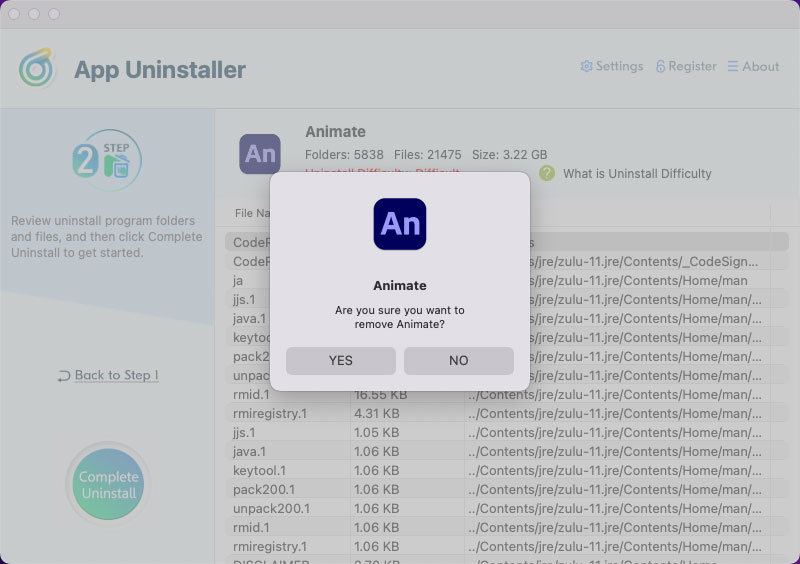
Step 3: Till now, the Adobe Animate 2022 app has been removed completely. You can click the Back to Home button go back to the Step 1 page to have a check. If you want, Restart your Mac to apply for this change.
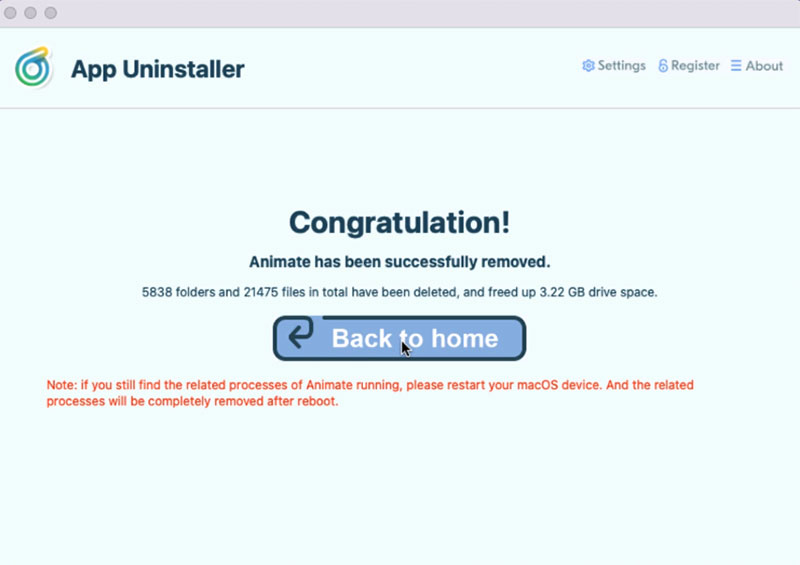
Here is the video guide for reference.
Posted on June 20, 2022 App Uninstaller Editor
