How to Completely Uninstall Adobe InCopy 2022 for Mac
Whether you are an experienced Mac user or a complete beginner who wants to uninstall Adobe InCopy 2022 on a Mac completely and easily, then this solution we introduced here will be a good start. With this solution you will be capable of uninstalling any unwanted Mac app thoroughly yet effortlessly. This solution is about to use a notable uninstaller called App Uninstaller. By the powerful App Uninstaller tool, you will feel effortless and confident in deleting any unneeded apps for your Mac. The whole uninstall process won’t send you much time and you just need a few clicks to get the uninstall Adobe InCopy task accomplished. If you are interested in figuring out how the App Uninstaller uninstalls such Adobe InCopy 20222 app for Mac completely, continue reading.
Steps to Uninstall Adobe InCopy 2022 Using App Uninstaller
Step 1: Launch App Uninstaller > Click the Adobe InCopy 2022 icon > Click Run Analysis. Before starting this step 1, you should quit the Adobe InCopy 2022 if it is still running on your Mac at the moment.
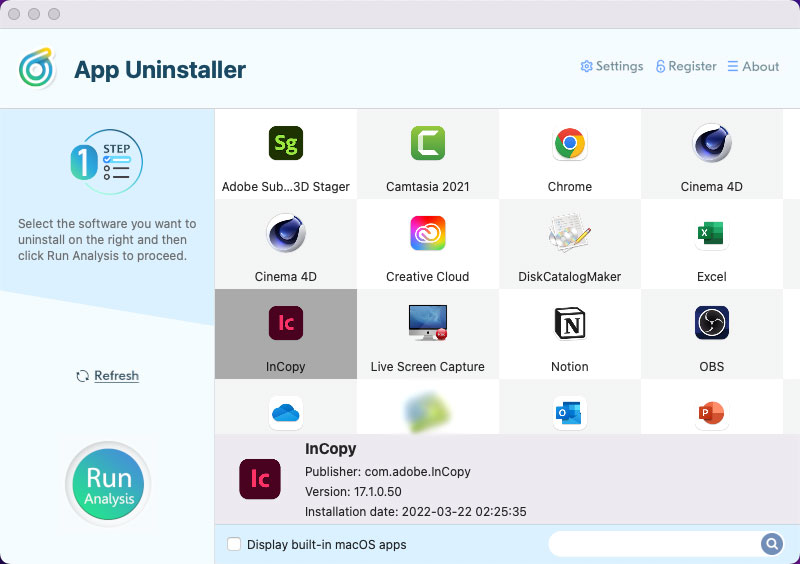
Step 2: Click Complete Uninstall > Click Yes to confirm that you are ready to remove Adobe InCopy 2022 for your Mac right now.

Step 3: Once accomplished, you will get a message informing the Adobe InCopy 2022 app has been removed successfully.
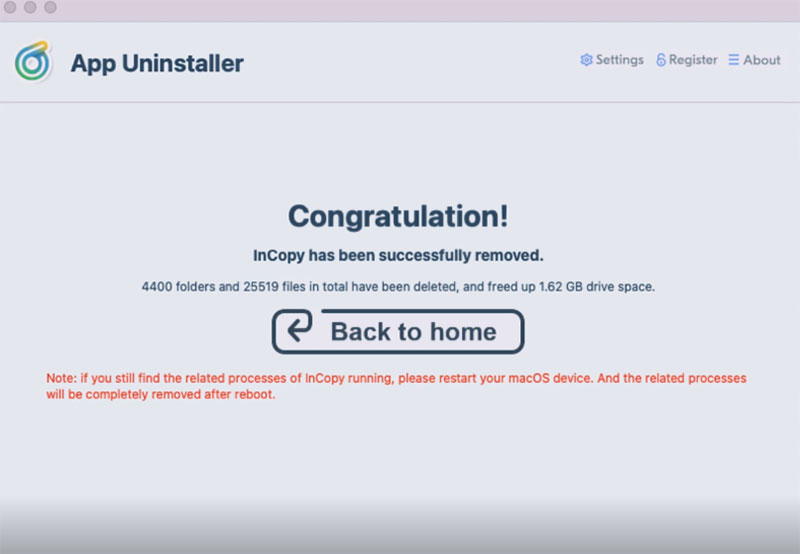
Refer to the simple video guide here:
Posted on June 28, 2022 App Uninstaller Editor
