How to Completely Uninstall Adobe Lightroom Classic for Mac
Are you looking to uninstall Adobe Lightroom Classic for macOS completely? Are you seeking how you can remove Adobe Lightroom Classic fast and easily? Or are you willing to be capable of removing all leftovers of Adobe Lightroom Classic like an expert? Then we recommend you use the notable App Uninstaller tool and let it help you to uninstall any unneeded app automatically. You can refer to the following simple steps to thoroughly remove Adobe Lightroom Classic with just a few clicks.
Step 1: Launch App Uninstaller > Click the Adobe Lightroom Classic icon to select it > Click Run Analysis. Next, please wait while the App Uninstaller is analyzing the app you want to uninstall.
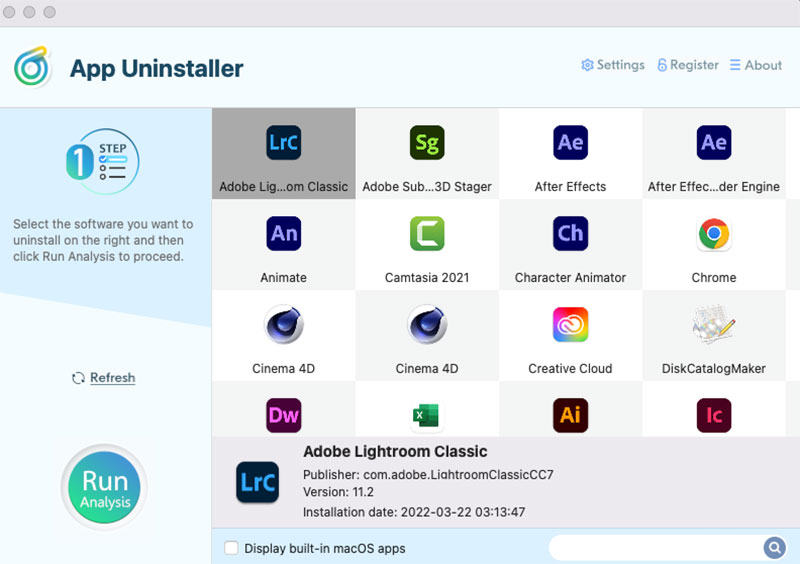
Step 2: Click Complete Uninstall > Click Yes to be sure that you want to uninstall Adobe Lightroom Classic right now.
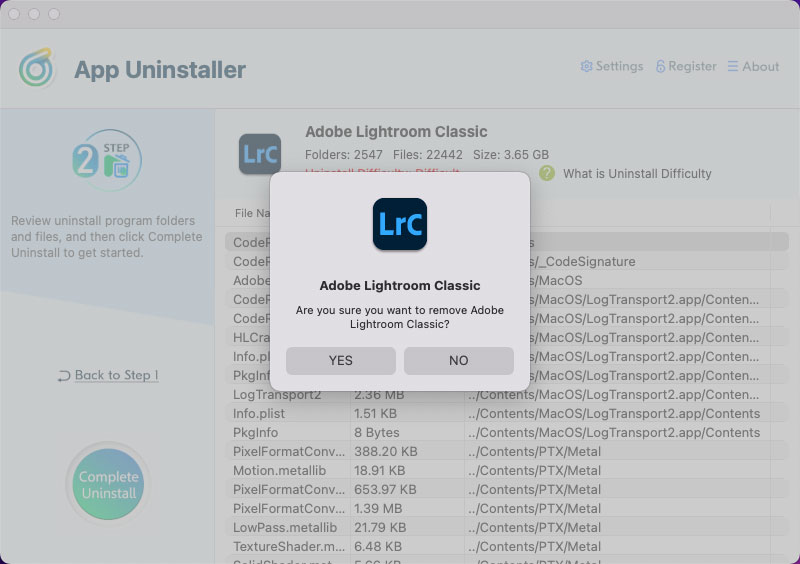
Step 3: Till now, the Adobe Lightroom Classic app has been removed completely. You can click the Back to Home button go back to the Step 1 page to have a check. If you want, Restart your Mac to apply for this change.
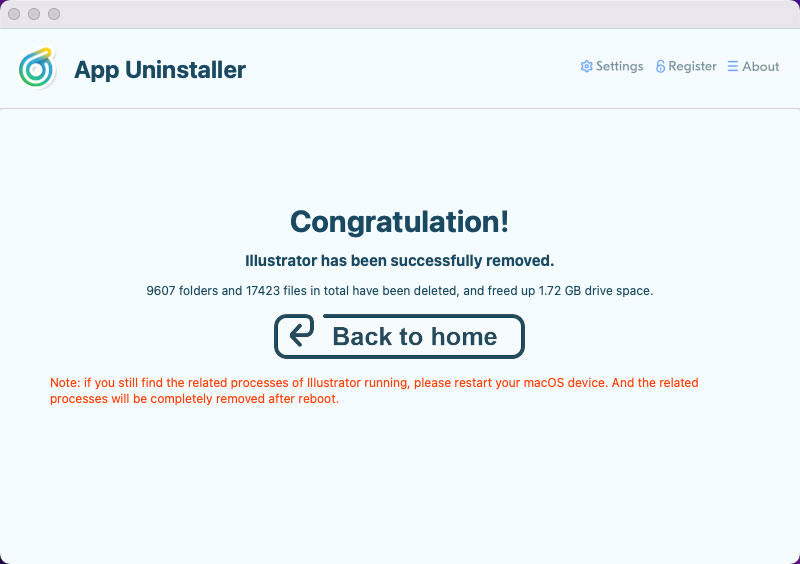
Here is the video guide for reference.
Posted on June 14, 2022 App Uninstaller Editor
