How to Completely Uninstall Adobe Media Encoder for Mac
How to uninstall Adobe Media Encoder for your Mac with ease? How to clean out all leftovers of the Adobe Media Encoder app thoroughly? How to make it easy to remove any unwanted Mac apps, without having to spend a lot of time and effort? Or how to remove an app on a Mac like a pro? If you have any one of the questions mentioned above, then this how-to guide is for you. By the end of this guide, you will know how to utilize an uninstaller tool to make any unneeded app’s uninstall an easy thing. You will get how to remove Adobe Media Encoder for Mac completely.
Step 1: Launch App Uninstaller > Click the Adobe Media Encoder icon to highlight it > Click Run Analysis.
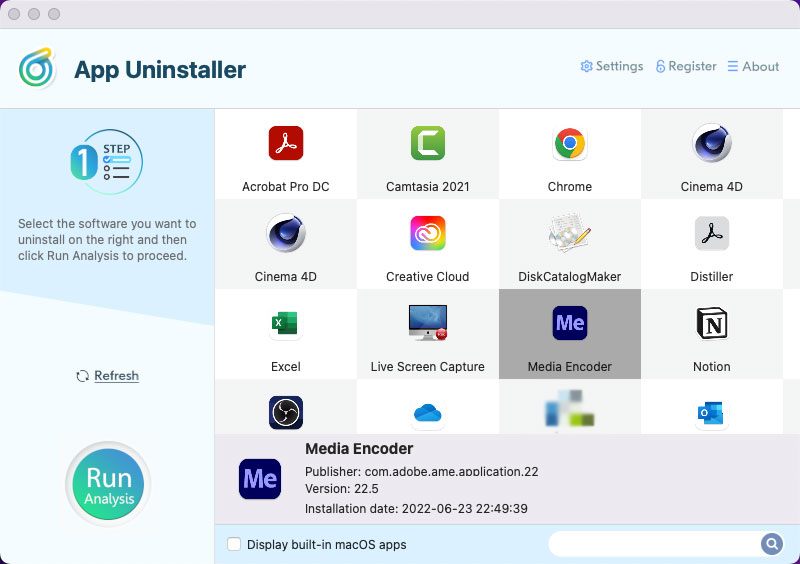
Step 2: Click Complete Uninstall > Click Yes to be sure that you are ready to uninstall Adobe Media Encoder for your Mac at the moment.
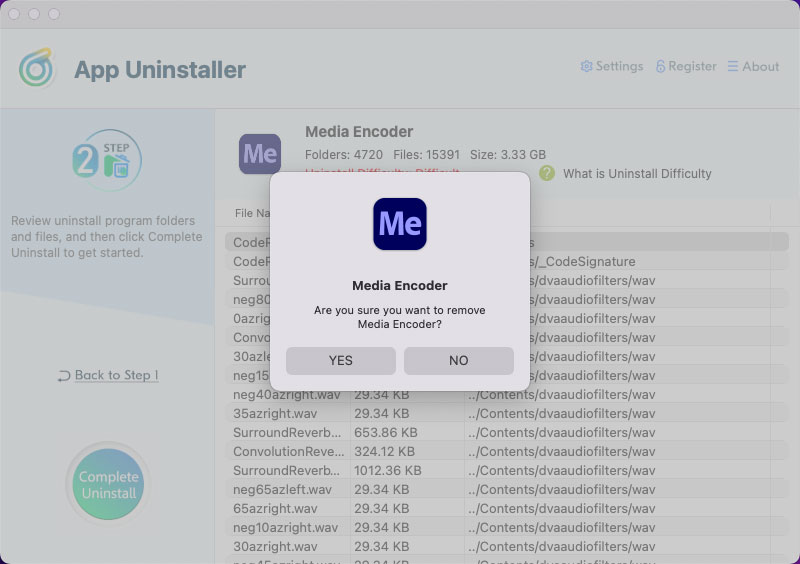
Step 3: When the uninstall task is accomplished, you will get a prompt informing the Adobe Media Encoder app has been removed successfully. Next, you can go back to the main interface to continue uninstalling the next app that you want to uninstall. At last, Restart your Mac to apply this change.
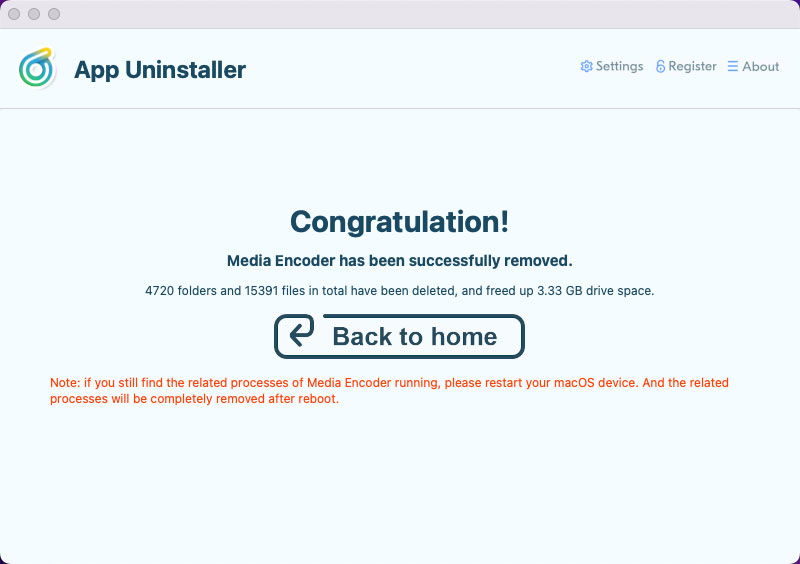
Here is the easy video guide for reference.
Posted on July 6, 2022 App Uninstaller Editor
