How to Completely Remove Adobe Dimension for Mac
Are you thinking how to be effortless when you have to uninstall Adobe Dimension for your Mac? Are you thinking how to become confident in uninstalling any Mac apps without having to do everything in person? Or are you wondering if there is an optimal uninstaller app that is expert in uninstalling and can help you remove any app for macOS completely? Then don’t miss out on this method. In this guide, you will get how to completely remove Adobe Dimension for Mac with an optimal uninstaller tool called App Uninstaller. You will be able to uninstall Adobe Dimension or any other app fast and effortlessly.
Next up, follow the step by step guide to understand how you can uninstall Adobe Dimension for macOS without having to handle everything in person.
Step 1: Launch App Uninstaller > Click the Adobe Dimension icon > Click Run Analysis.
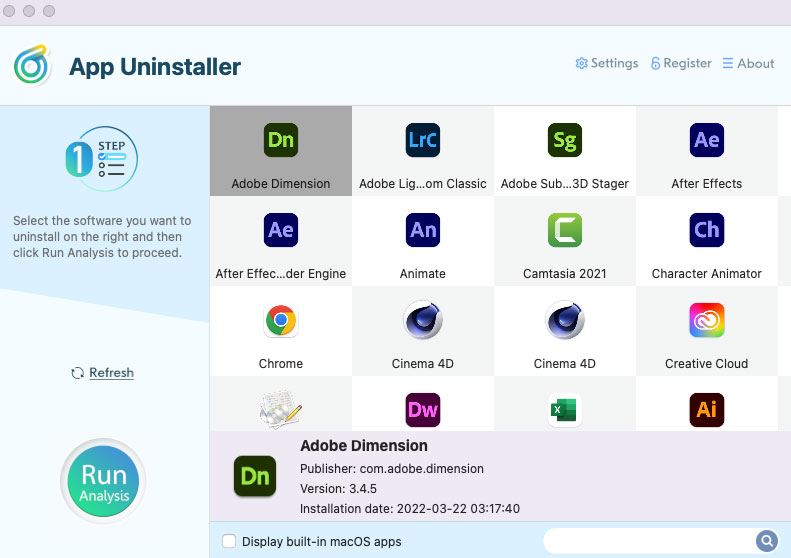
Step 2: Click Complete Uninstall > Click Yes to be sure that you want to uninstall Adobe Dimension at once.
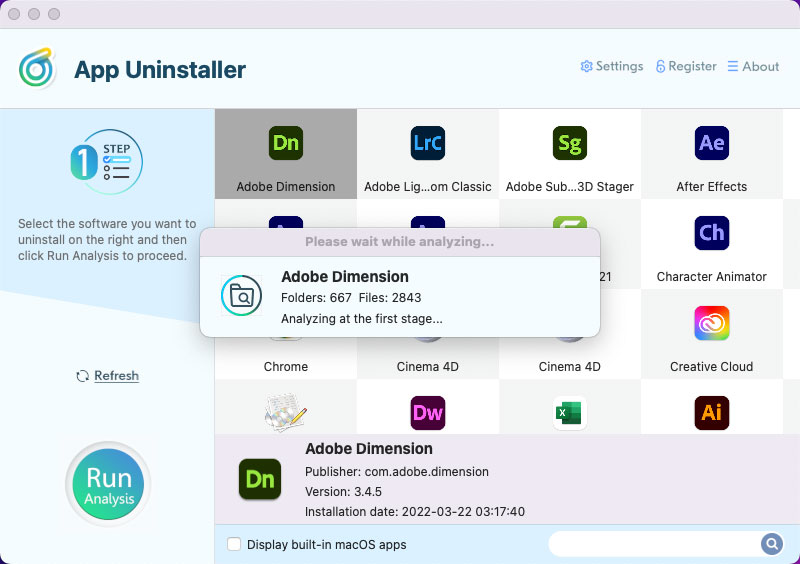
Step 3: Till now, the Adobe Dimension app has been removed successfully, all its files, folders and relevant components have been removed. To have a check, you can select the Back to Home button. Don’t forget to Restart your Mac to apply for this change.
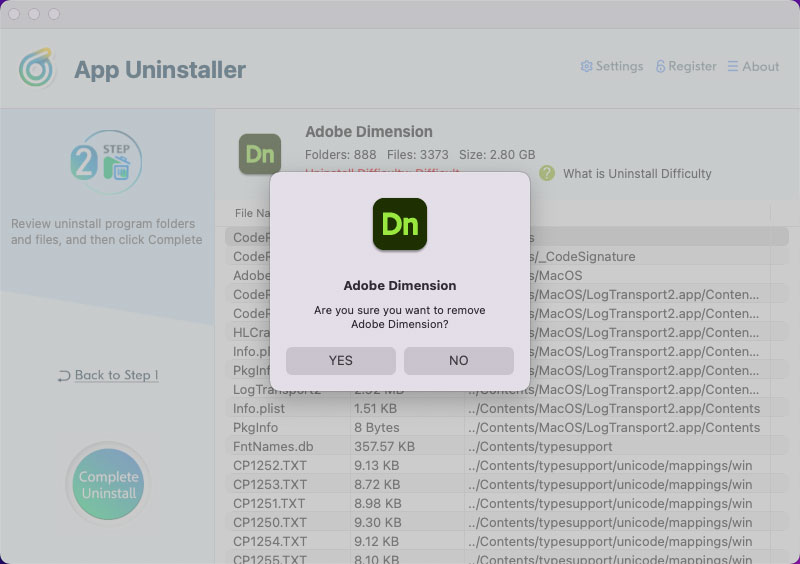
Here is the video guide for reference.
Posted on June 21, 2022 App Uninstaller Editor
