How to Completely Uninstall Adobe Character Animator for macOS
Are you frustrated with the doubt that why the Adobe Character Animator app cannot be removed completely? Did you ever try everything you can do but the removal is still failure? Don’t know how to solve the issue the Adobe Character Animator for Mac app cannot be removed thoroughly? Or do you need a powerful and notable uninstaller tool to help uninstall Adobe Character Animator and any Mac app easily? Then we recommend you give this method a try. Follow the simple steps to uninstall any app successfully with just a few clicks.
Step 1: Launch App Uninstaller > Click the Adobe Character Animator icon > Click Run Analysis.
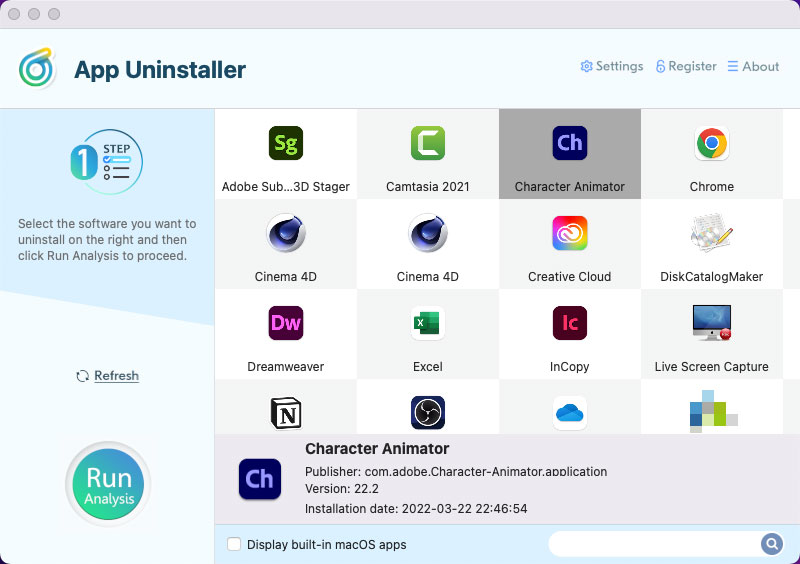
Step 2: Click Complete Uninstall > Click Yes to be sure that you want to uninstall Adobe Character Animator at once.
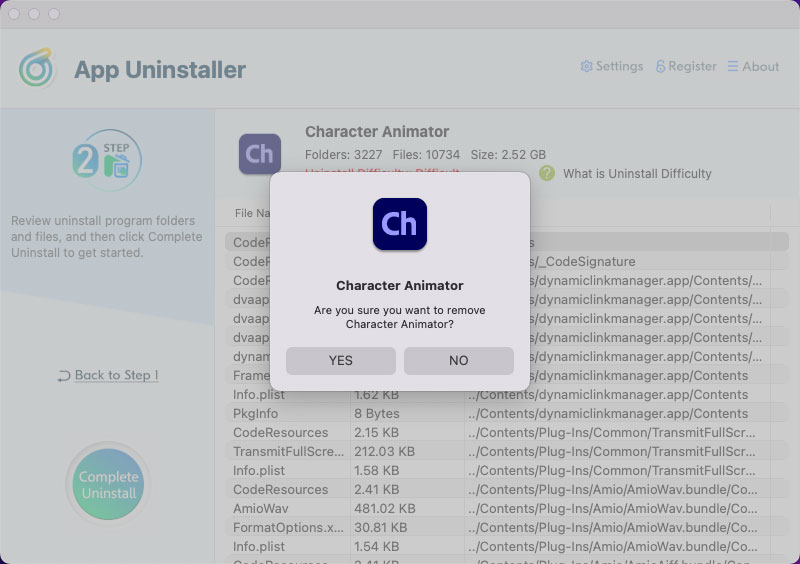
Step 3: Once done, you will see a prompt saying that the Adobe Character Animator app has been removed successfully.
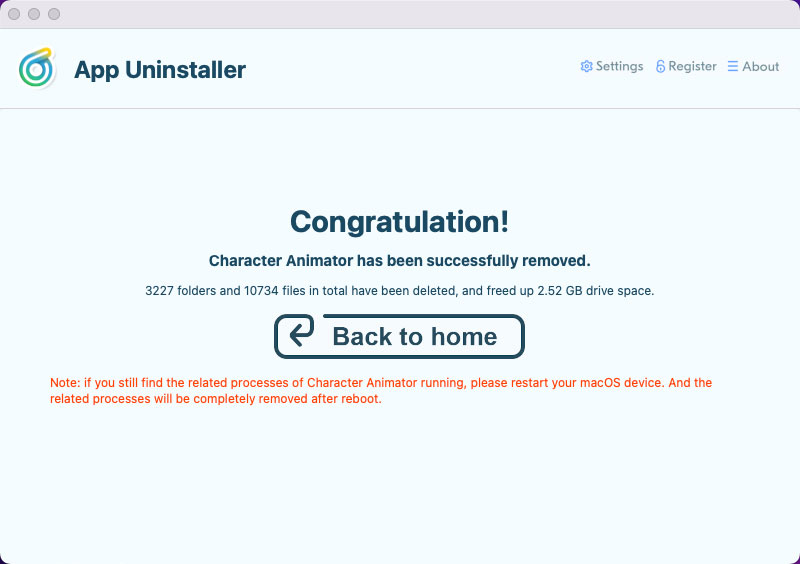
Till now, all files, folders and other components relevant to Adobe Character Animator app have been removed. To have a check, you can click the Back to Home button and go back to the main page. If you want to apply for this change right now, just need to Restart your Mac.
Here is the video guide for reference.
Posted on June 21, 2022 App Uninstaller Editor
