How to Completely Uninstall RememBear for Mac
Are you thinking that there is a superb method you can use to uninstall RememBear for macOS completely? Are you wondering how to be able to uninstall some unused Mac apps fast, easily, and thoroughly? Or are you looking to learn how to completely clean out RememBear, but feeling intimidated by deleting leftovers? Not sure where to start? App Uninstaller is powerful and friendly uninstaller app designed for everyone who want to uninstall any app on a Mac like an expert. In this post, you will master the simplest way to remove RememBear for Macand any other apps quickly and painlessly.
Step 1: Launch the App Uninstaller from Applications folder > Click the RememBear app’s icon to select it > Click Run Analysis. Next, you only need to wait for a while until the app’s uninstall analysis process finishes.
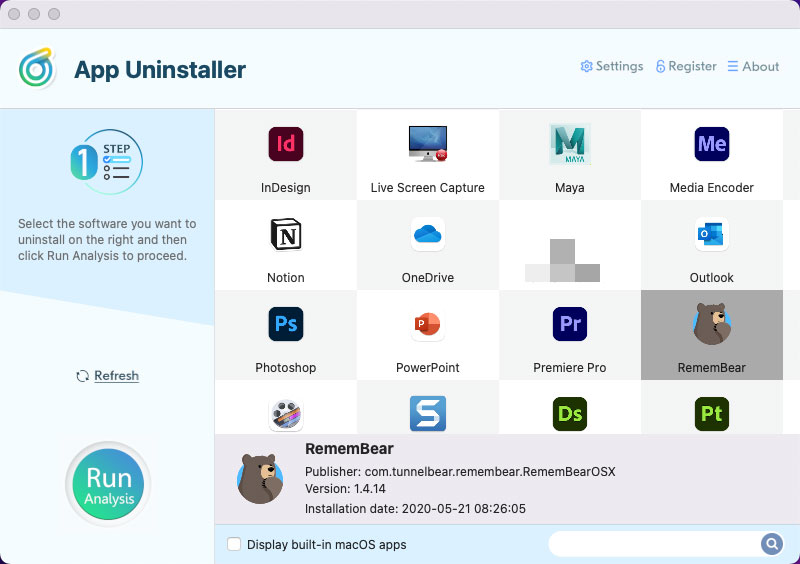
Step 2: Click Complete Uninstall > Click Yes to confirm that you need to uninstall the target RememBear app for your Mac completely.
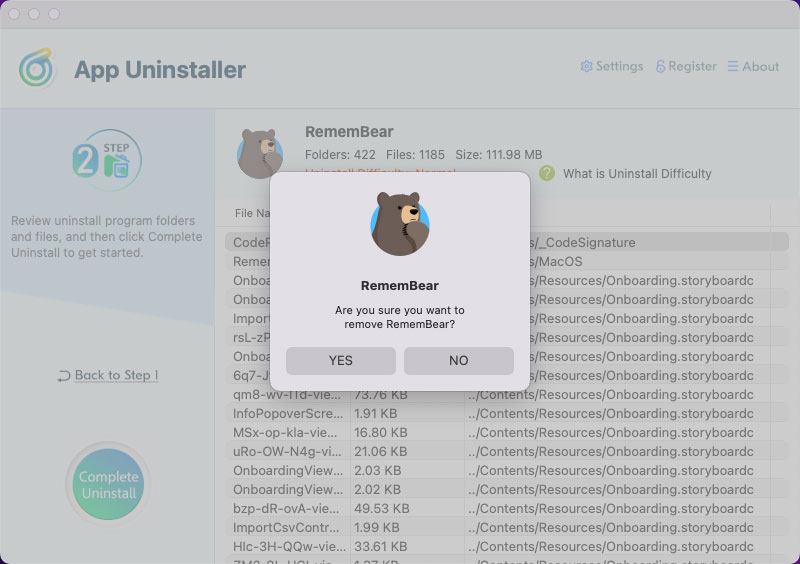
Step 3: Till now, the RememBear app has been removed completely. Click the Back to Home button to continue uninstalling the next unused app. But please note that you’d better Restart your Mac to apply for this change in the end.
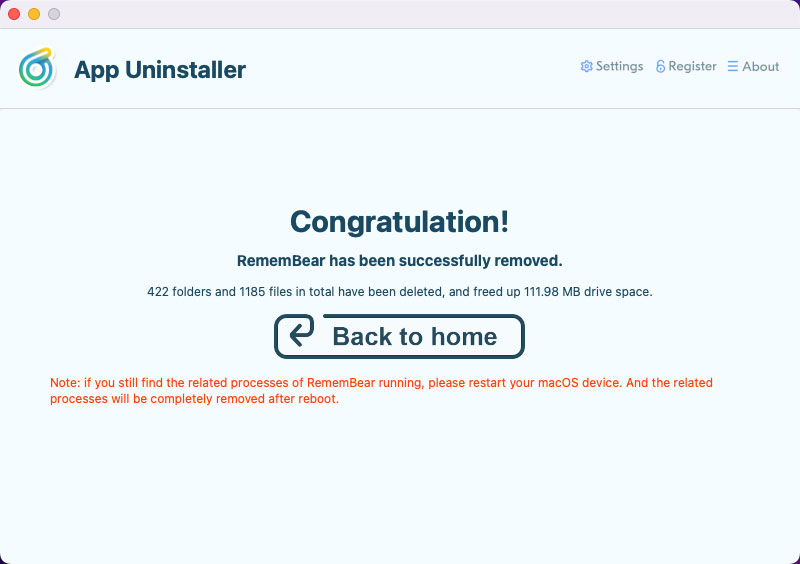
Refer to a simple video guide here:
Posted on October 17, 2022 App Uninstaller Editor
