How to Uninstall Adobe Photoshop 2022 for Mac
Do you come across some troubles when you uninstall Adobe Photoshop 2022 for macOS? Do you feel confused with why you can’t install the Adobe Photoshop 2022 app because a prior version is already existing but you don’t know where it is? Or do you need to remove Adobe Photoshop 2022 for your Mac and clean out all relevant components with ease?
We’ll tell you how to become an expert when you uninstall any unneeded app on a Mac. And we’ll show you step by step guide to uninstall Adobe Photoshop 2022 using a superb uninstaller app named App Uninstaller. App Uninstaller can help you uninstall any Mac app with just 3 clicks, make any app’s uninstall a effortless and effective thing. Do you want to take a look at how the App Uninstaller app works, refer to the steps below.
Step 1: Launch App Uninstaller > Click the Adobe Photoshop 2022 icon to highlight it > Click Run Analysis.
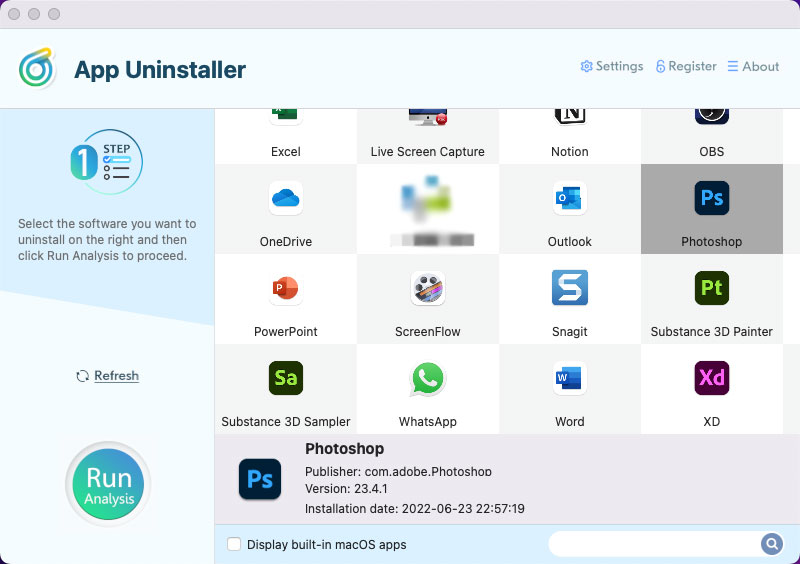
Step 2: Click Complete Uninstall > Click Yes to be sure that you are ready to uninstall Adobe Photoshop 2022 for your Mac right now.
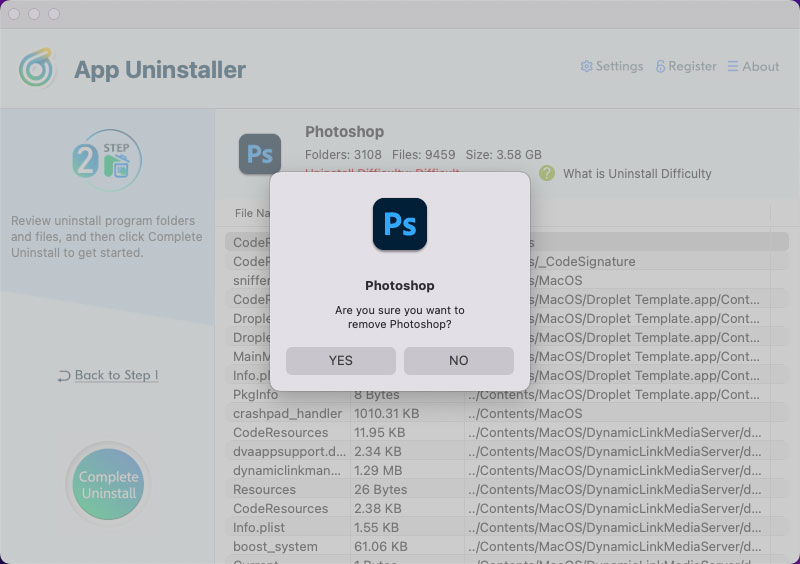
Step 3: One the uninstall task of Adobe Photoshop 2022 is finished, you will get a message prompting that the Adobe Photoshop 2022 app has been removed successfully. And then, you can go back to the main interface to continue removing another app that you need to uninstall. Finally, Restart your Mac to apply this change.
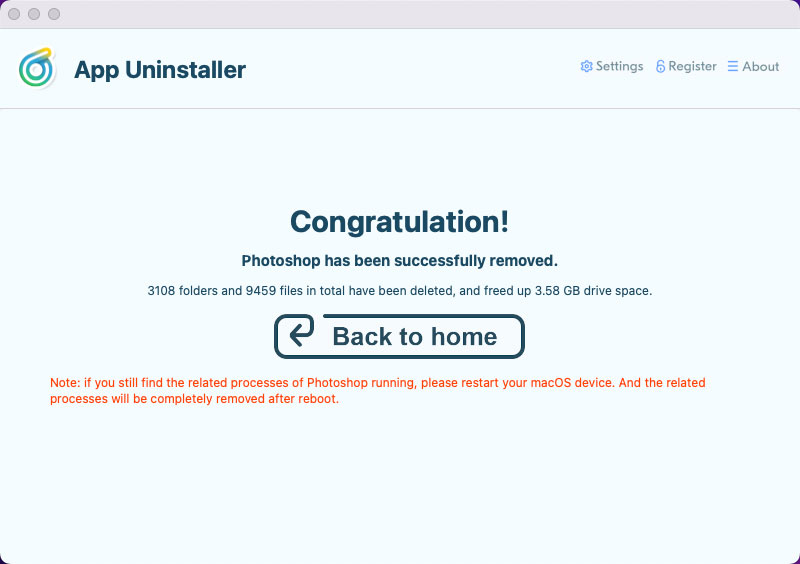
Here is the easy video guide for reference.
Posted on July 14, 2022 App Uninstaller Editor
