How to Completely Uninstall Adobe Premiere Pro 2022 for Mac
Do you want to become an experienced Mac user who is confident in handing with any app uninstall task easily? Do you want to know how to uninstall Adobe Premiere Pro 2022 for macOS, delete leftover files, folders, and much more?
If you are looking to uninstall Adobe Premiere Pro 2022 on a Mac for the very first time and need a quick and easy method to accomplish the task, then this is the method for you. This method will take use of a professional App Uninstaller tool, show you how you can uninstall any unneeded app for Mac completely and easily, without having to spend a lot of time and effort. If you have been always trying to get rid of all leftovers but don’t know which files should be deleted, then let the powerful App Uninstaller tool help you get all things done with just a few clicks.
If you read the above and are feeling a bit of confused, don’t worry. We will show you step by step instruction regarding how to use the provided App Uninstaller tool to remove Adobe Premiere Pro 2022 completely, effortlessly.
Step 1: Launch App Uninstaller > Click the Adobe Premiere Pro 2022 icon > Click Run Analysis.
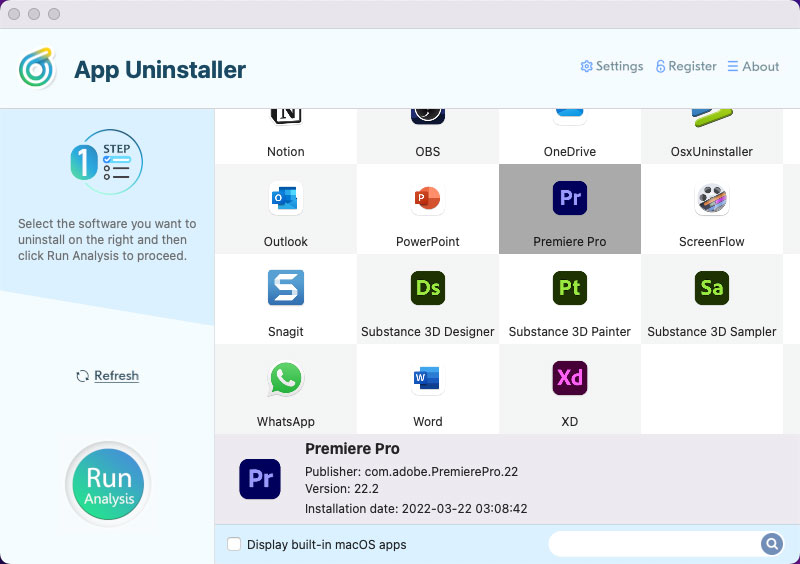
Step 2: Click Complete Uninstall > Click Yes to be sure that you want to uninstall Adobe Premiere Pro 2022 at once.
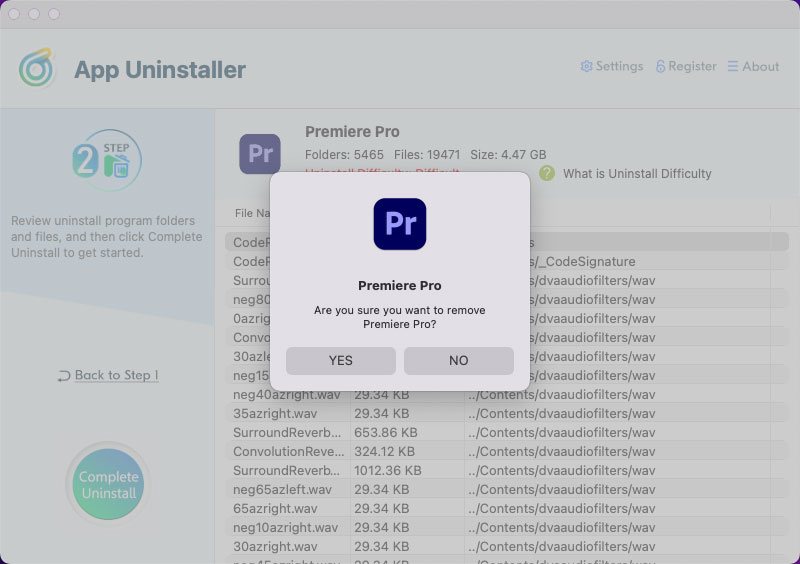
Step 3: Till now, the Adobe Premiere Pro 2022 app has been removed successfully, all its files, folders and relevant components have been removed. To have a check, you can select the Back to Home button. You’d better to Restart your Mac to apply for this change.
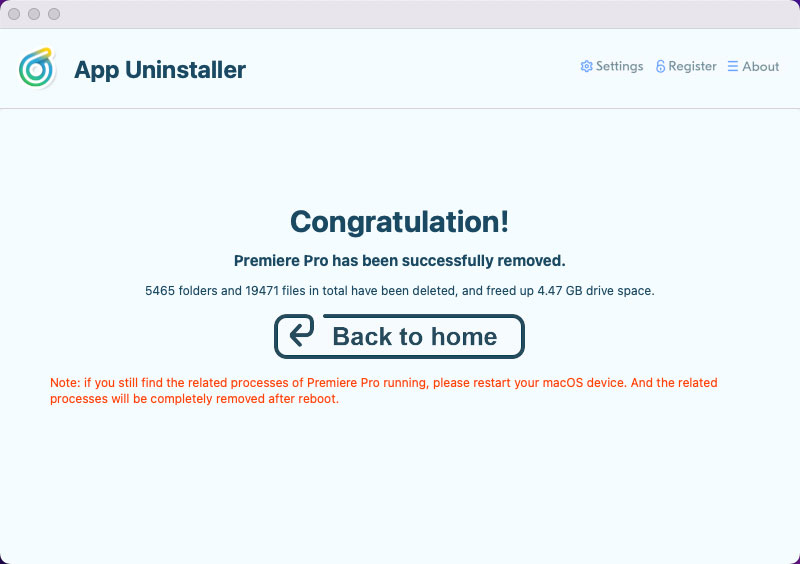
Here is the video guide for reference.
Posted on June 30, 2022 App Uninstaller Editor
