How to Uninstall Adobe XD for macOS Completely
If you are here, I guess you must be interested in figuring out how to uninstall Adobe XD for Mac completely, or need some help to get rid of all things of Adobe XD thoroughly. If so, then you just came to the right place. The following step by step guide will make you clear that such uninstall an app for Mac thing is just a piece of cake.
Comparing with the common-used uninstall method, like just dragging the Adobe XD app to the Trash folder, this method won’t require you do too much. You just need a few of clicks and all components associated with the target app will be deleted completely. We will use the App Uninstaller app to uninstall Adobe XD for Mac through 3-steps. Refer to the steps below.
Step 1: Launch App Uninstaller > Click the Adobe XD icon to highlight it> Click Run Analysis. App Uninstaller is analyzing the Adobe XD app, wait for a moment until the analysis process is done.
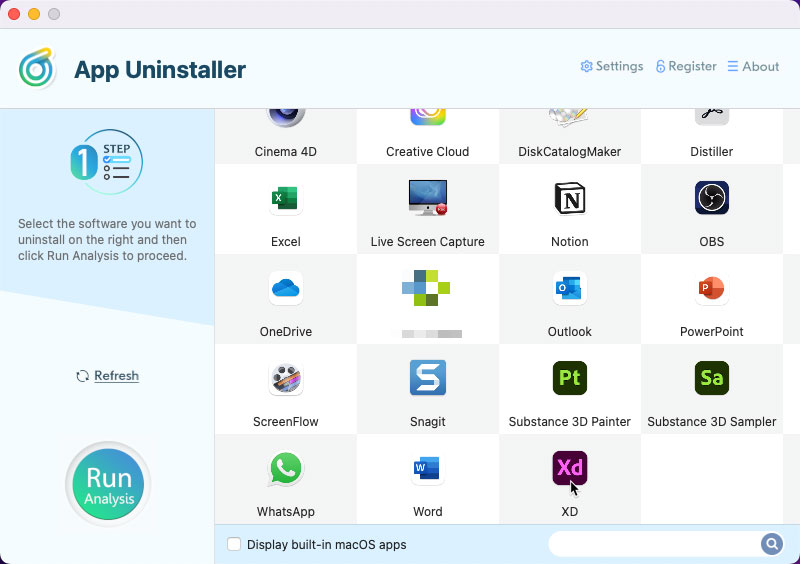
Step 2: Click Complete Uninstall > Click Yes to confirm that you would like to uninstall Adobe XD at once.
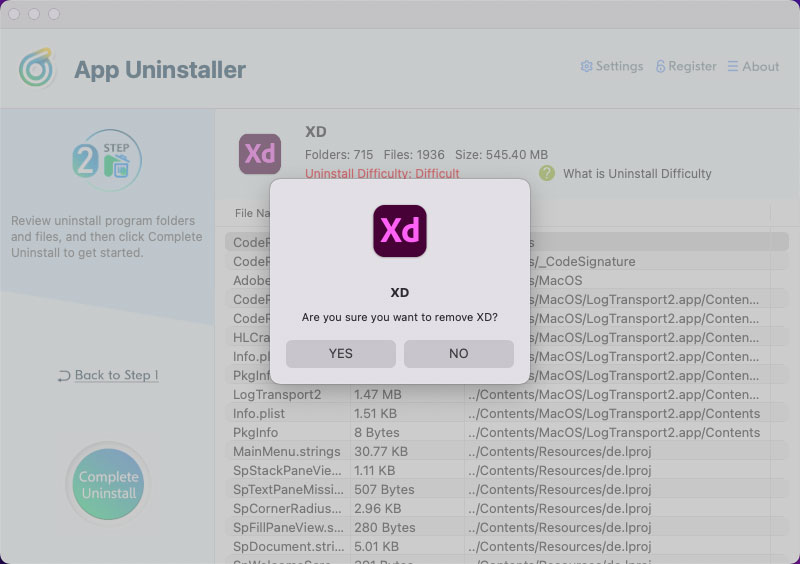
Step 3: Till now, you have accomplished in removing the Adobe XD app for your Mac thoroughly, as well as all relevant files and folders. Click the Back to Home button go back to the Step 1 page. If you still need to uninstall some other apps, select the app and follow the 3 steps to get them removed one by one. Finally, Restart your Mac.
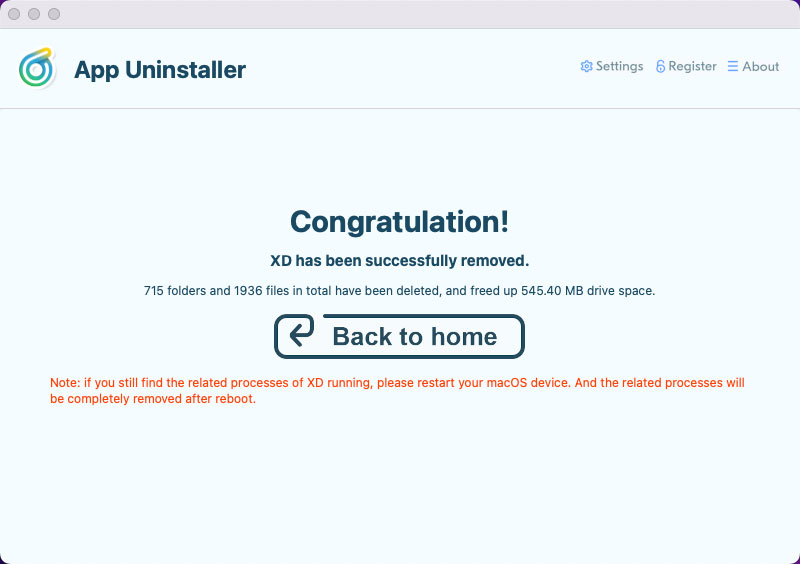
Look at the simple video here:
Posted on July 18, 2022 App Uninstaller Editor
